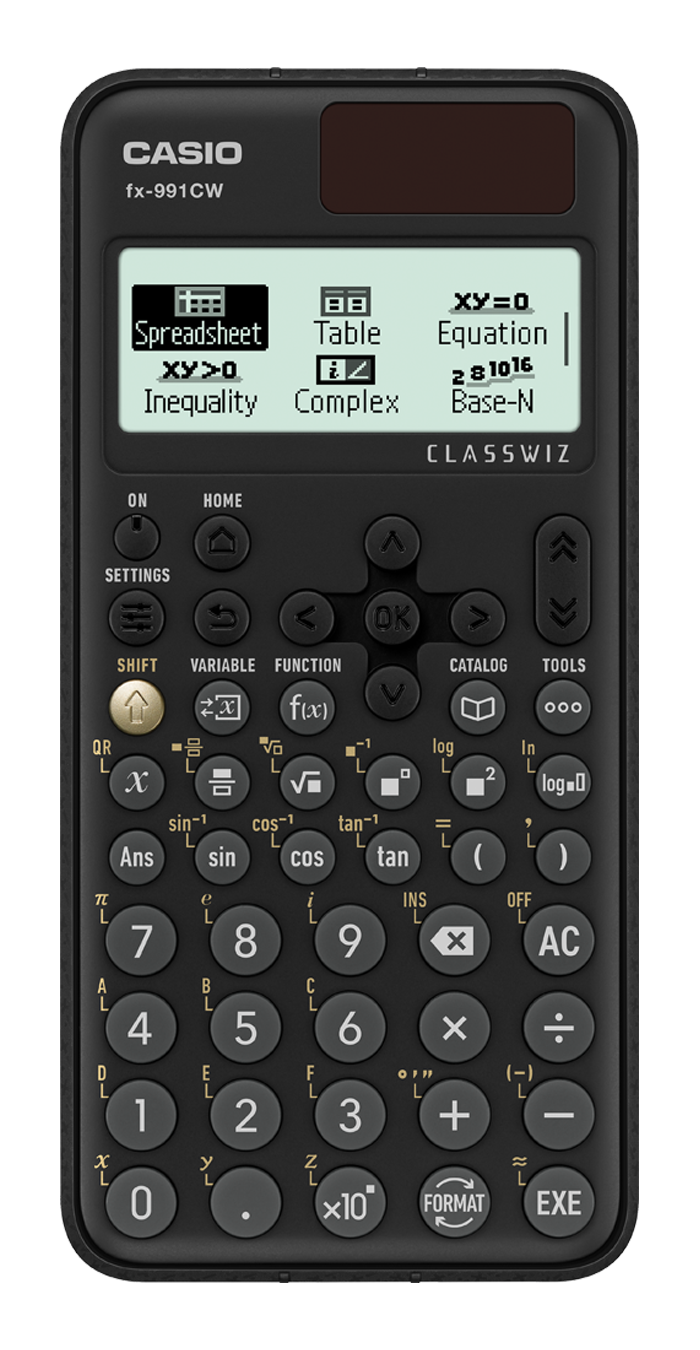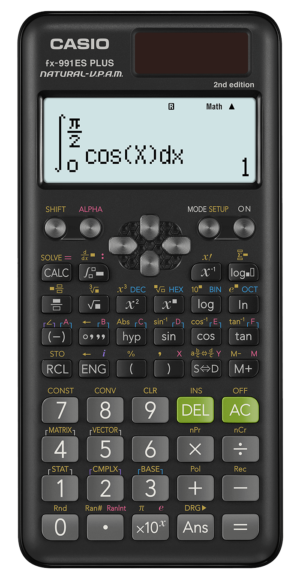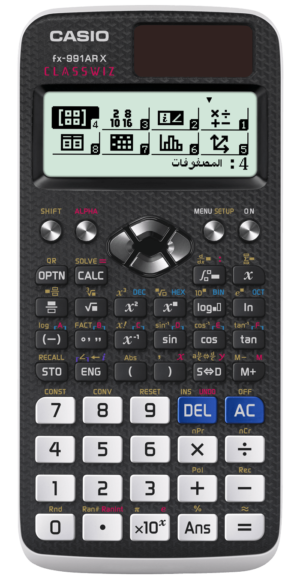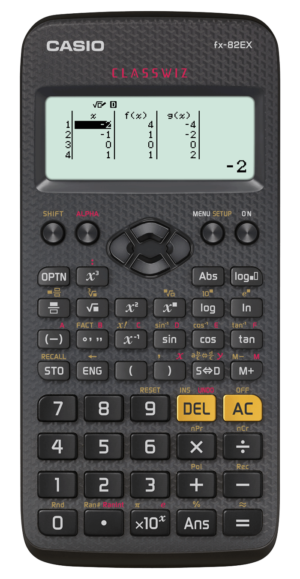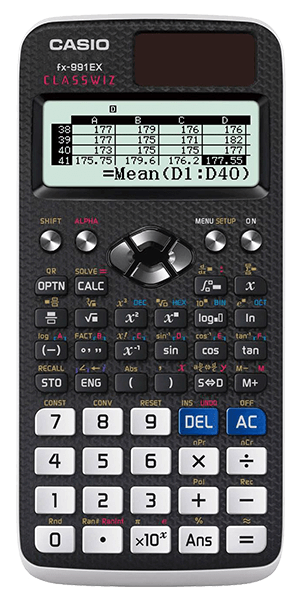Approachable Design
- High-definition & 4-gradation display: The new display provides clear visibility with four-tone screen, including gray, for easy identification of entered data.
- Simple Cursor Operation and Layout: The addition of ‘OK’ and ‘Back’ keys in a streamlined layout makes operation intuitive and minimizes confusion.
- Easy-Push Keys: The convex and rounded key faces allow for easy and even pushing from any angle.
- Easy-to-Understand Key Labeling: The labeling around the keys has been simplified, making it easier to locate frequently used keys.
Easy and Intuitive Operability:
- Quick Function Selection: The use of icons enables quick and easy selection of desired functions.
- Visual and Interactive Displays: The calculator features textbook-based displays that enhance operability and facilitate teaching mathematics effectively.
Variety of Functions and Features:
- Essential Functions: The calculator offers a wide range of essential functions that are effective for educational purposes and support students’ learning.
Inspire Students to Learn:
- Deepen Understanding: The ClassWiz calculator is designed to be more than just a calculation tool. It includes features that help deepen students’ understanding of mathematical concepts.
- Math Box and Spreadsheet: The Math Box and Spreadsheet functions aid in learning math by providing interactive tools for students.
- Integration with Casio’s Online Visualization Service:
- Compatibility with ClassPad.net: The calculator integrates with ClassPad.net, an online service for classrooms equipped with ICT tools, enhancing its functionality.
- QR Code Scanning: QR codes displayed on the calculator screen can be scanned to access ClassPad.net.
- Graph Display on Smart Devices: Equations input into the calculator can generate QR codes, allowing graphs and other information to be displayed on smartphones or tablets.
- Visualization and Analysis: ClassPad.net enables the display of graphs and facilitates various visual analyses.
Quality Authenticity:
- Excellent Quality: The ClassWiz calculator ensures high-quality construction and performance.
- Authentication: It meets the necessary standards and requirements, providing confidence and peace of mind for its use in educational settings.